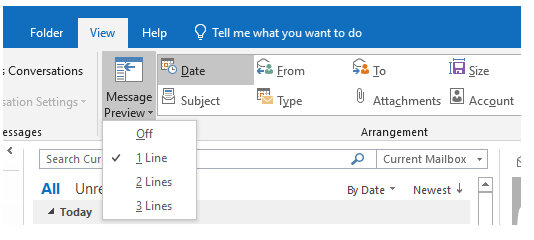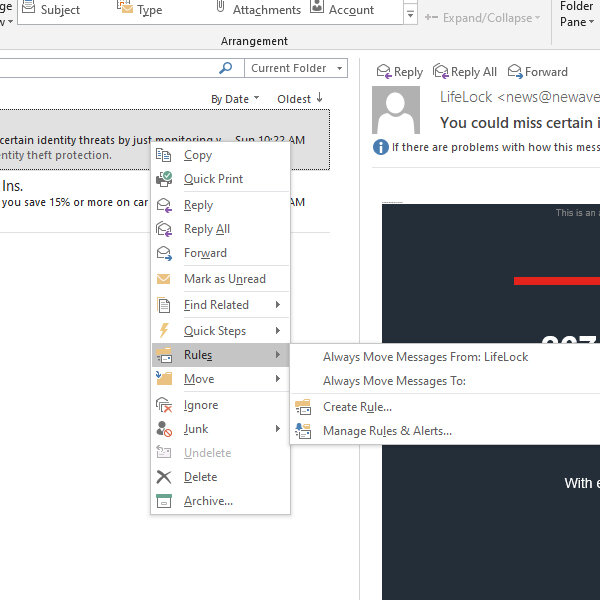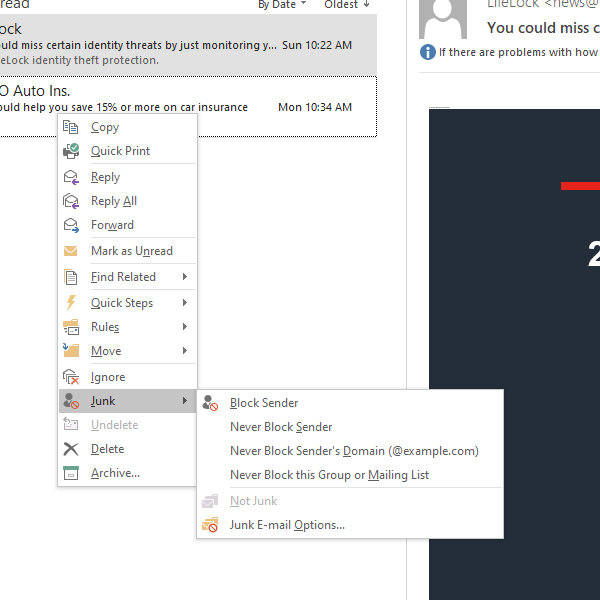A few weeks ago, a woman exasperatedly mentioned that she unsubscribed from a spam email believing it was from a legitimate business. The result, the toxic spam infected her computer with malware. What inoculation steps can you take to keep your hardware safe? Unsubscribing may not be a safe route unless you are confident about the sender’s credentials.
1. Preview Screen
While this isn’t foolproof, configure your email program to support a preview screen to avoid clicking on bait emails. For example, my email host is Outlook. Under the View tab, there is an option to set up Message Preview allowing up to 3 lines of the email message to display.
2. Sender’s Address
Before clicking on an email or unsubscribing, observe the email address. Does it seem legitimate? Does it contain the name of a business you trust without extra letters, words, or characters? Do you know the business representative personally? Does the topic seem in alignment with the business offerings?
3. Filters and Rules
Drop down menu in Outlook for setting up Rules and Filters
If you cannot determine the sender’s legitimacy, but you wish to unsubscribe here’s an alternative.
Set up filters and rules in your email host program via keywords, sender’s address, subject header, category, and/or a variety of other choices. Beware that senders’ addresses may be spoofed or changed frequently, so you may have to tweak your filters periodically.
In Outlook, I right click on the message without opening it just in case the message is infected, and a menu drops down. After selecting ‘Rules’, the program walks through steps to create new rules or manage existing rules to initiate any necessary adjustments. You may choose to have those messages sent straight to the trash bin or permanently deleted.
Block sender and send junk mail to the junk folder
Another option is to block the sender under ‘Junk’. The mail will typically be sent to your junk mail bin in which case you will have to occasionally purge that folder.
Filters are also a convenient way to sort out the messages you do wish to read when you have time. For instance, I know that you enjoy reading The Practical Sort’s newsletter, or at least I hope, but you don’t have time to get to it when it arrives the third Wednesday each month. You can set up a filter to send it to a Practical Sort or organizing folder in your email program. Then when you have a few free minutes, go for it. Once you’ve had the opportunity to absorb all the juicy contents, feel free to delete it to conserve memory on your hard drive.
I hope that you find these tips useful for cutting out the spam while preserving the sanctity of your computer and creating filters and folders to sort out the keepers in an organized format.